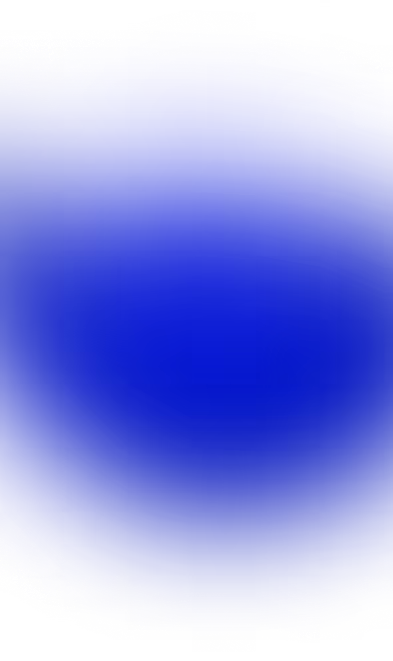How to Sell my Android App?
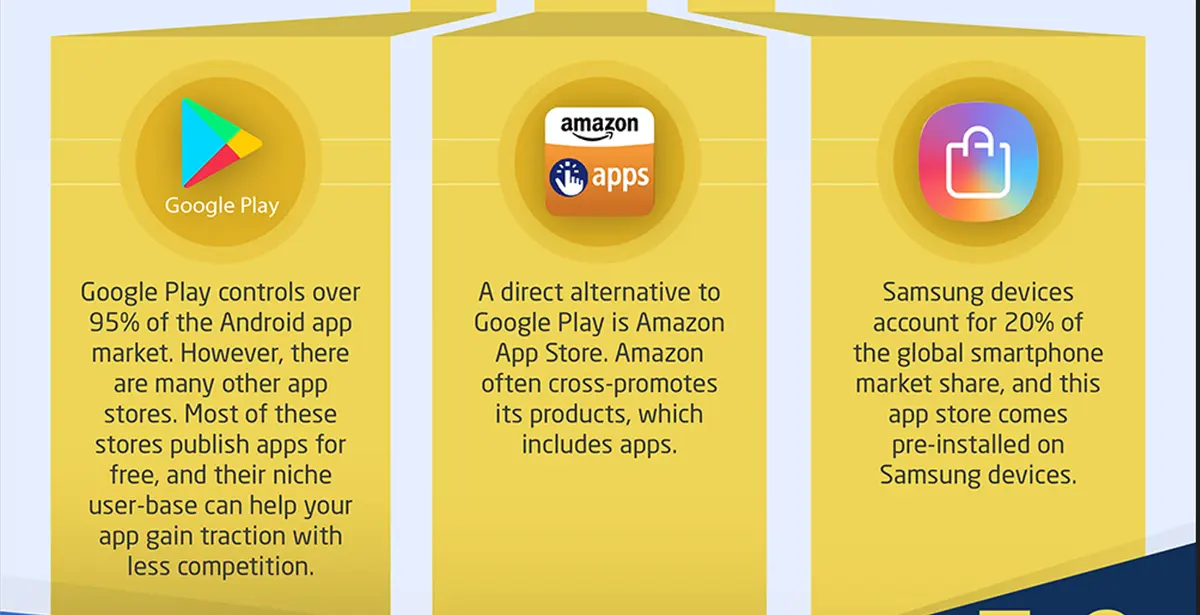
So you’ve developed a killer app for the Android phone. You’ve spent months on Android Studio, writing code day and night. You understand your target audience, you have engineered a beautiful, intuitive user experience, and users love it. Now comes the question - how are you going to make money?
Android is the most popular operating system in the world, with over 3 billion active users in more than 190 countries. In fact, 75% of all smartphones in the world run Android! This already gigantic app market keeps growing by the minute. At the moment, there are 2.87 million Android apps on the Google Play Store alone.
Soaring demand drives limitless monetization options, so pay attention. This article will help you understand different streams of revenue for Android apps and show you how to set up shop on the Google Play Store and alternative marketplaces. We’ll also talk about pre-sale optimization, legal considerations, and common pitfalls of selling an Android app.
Idea Validation: Don’t Build What Nobody Wants
Read this carefully: 9,999 out of 10,000 apps fail. That’s a real fact by Zippia. It’s scary to think about, but it’s also a useful reminder to take a step back and make sure your idea is actually good. Building an app that no one needs or wants is the most common mistake you can make.
To help you avoid this pitfall, here’s a quick app idea validation checklist:
- Define the user’s pain point: There must be a specific pain point your app can solve. What is it? Put it in writing and explain why your app’s solution beats alternatives.
- Test interest with a landing page: Think of it as an early pitch to potential users. Use tools like Carrd, Figma, or Notion to mock up engaging visuals and build a waitlist.
- Run a competitive analysis: If you haven’t already, find similar apps on the Google Play Store, check their traffic on SimilarWeb, and see what they say about it on Reddit.
- Collect feedback via forms or surveys: Use Typeform or Google Forms to generate quick surveys and learn more about your ideal user’s needs and current solutions.
Here are some ways that we’ve seen success in selling Android apps. And don't forget to check our article on how to sell an iOS app too!
Free
97% of developers release their apps for free and make money through in-app purchases. Common in-app purchases include consumable and non-consumable products, skipping wait times, VIP systems, and subscriptions.
Freemium
A popular method is releasing two versions of an app: a free version and a paid version. The paid version might remove ads or unlock previously unavailable features.
Paid
Some developers release apps that users pay to download. This works well for educational apps, tools, and games with large amounts of content.

How much do Android apps sell for
The revenue generated by your app depends on its popularity and the effectiveness of your monetization strategy.
The drop-off is steep—Google Play’s top 200 apps earn $82,500 a day, while apps at the tail end of the top 800 make $3,500 a day.
If you don't want to make the numbers on your own, use Bluethrone’s free app valuation tool to estimate a fair value for your app,
but if you want to make the numbers, it’s important to look not only at daily and monthly revenue, but also measurements that will help you improve.
Two important measurements are Retention and ARPDAU (Average Revenue per Daily Active User).
Retention
Retention is the number of users still using your app after a set time. Your users need to stick around for your app to sell. App stores and investors are attracted to apps with high retention rates. Take a look at how many users come back after D1 (1 day) and D7 (1 week). A healthy D1 retention rate is 35-60%, and after D7, you want half that or more.
ARPDAU
To calculate ARPDAU, divide revenue by the number of active users in a 24-hour period.
ARPDAU is important for analyzing the effectiveness of monetization. If in a given month, more users download your app without lowering ARPDAU, your monetization is likely effective. If ARPDAU goes down, then you might need to evaluate why newer users are not paying.
For perspective, the industry considers an ARPDAU of $0.05 to be healthy, while Pokemon Go, which broke records in monetization, has an ARPDAU of $0.25.
If you develop or market your app to a healthy Retention and ARPDAU number, your app will be set up for success.
Sell to investors (Can I sell my app to Google?)
Incubators such as Betaworks, Y Combinator, and even well-known companies such as Google often purchase innovative apps. Once your app has an existing user base and revenue, consider pitching it to a company working on similar technology!
What Kind of App Are You Selling?
But before any of that is possible, you have an important choice to make—you must determine the technical architecture of your app. Are you building a native, hybrid, or a Progressive Web App (PWA)? This decision affects everything from performance to development costs.
Native Apps (Java/Kotlin)
Native apps are unparalleled in terms of speed, performance, and full device integration. They also have better offline functionality, smoother animations, and fluid access to hardware.
Hybrid Apps (Flutter, React Native)
Apps built on frameworks like Flutter or React Native work on both Android and iOS, but they are no match for native apps when it comes to performance. On the upside, hybrid apps come with faster development cycles and lower maintenance costs for multi-platform support.
Progressive Web Apps (PWAs)
PWA apps run directly in mobile browsers. Their main advantage? They are lightweight, quick to build, and easy to update. One problem: they can’t* be published on the Play Store.
*At least not without jumping through too many hoops.
Tip: App buyers don’t like vague information about app infrastructure. Whatever app type you choose, provide the build and framework details and any third-party dependencies.
How to sell apps on Google Play Store?
Google Play is the premier place to publish your Android app and start making money. You’ll first need to purchase a Google developer account for $25.
Can I sell my apps on Google Play for Free?
Currently, there is no way to publish on Google Play without paying, but many other Android app markets will publish for free!

Once you have a developer account, you’ll be able to publish your app through the Google Play Developer Console. This is a multi-step process, but the most important steps are:
Prepare Marketing Materials
Take the time to prepare screenshots, videos, celebrity promotions, and anything to help your app stand out from the rest.
You’ll also need a description for your app. At minimum, the description says what your app does. Ideally, it also says why it’s better / more fun / less buggy than others. Keep this simple and to the point.
Prepare the Release APK of your application
The APK file is your app packaged, and downloadable by the public. Double-check it for bugs and minimize performance issues.
You can upload another APK in the future, but like in other things, a good first impression is important.
Configure the Developer Console

The developer console contains settings that potential users will be looking at when deciding whether they want to download your app. Pay attention to category, content rating, and target audience. You don’t want your silly Alphabet Letters app rated Mature.
Other places to sell Android Apps
There is always the option to sell your app to a company or go for one of the multiple ways to sell your app online. Here you have a few:
Google Play controls over 95% of the Android app market. However, there are many other app stores. Most of these stores publish apps for free, and their niche user base can help your app gain traction with less competition.
Amazon App Store
A direct alternative to Google Play is Amazon App Store. Amazon often cross-promotes its products, which include apps.
Samsung Galaxy Store
Samsung devices account for 20% of the global smartphone market share, and this app store comes pre-installed on Samsung devices.
Foreign App Markets
China has 953 million smartphone users, with 80% on Android, making China a lucrative, although difficult market to crack. Winning over Chinese users involves more than simply translating your app, but publishing to a Chinese app store is not nearly as difficult.

Source: https://www.statista.com/statistics/1058612/china-android-app-store-market-share/
Your Website
Publishing on your own website is another option if you would like to avoid relying on a third party. You’ll have full autonomy for billing, which can be a blessing and a curse. You’ll need to find a way to bill users to download your app. Consider using an open-source payment system such as Stripe.
You still can’t decide where to publish your Android app? Here’s a side-by-side comparison of the most popular app stores, including Google Play and Amazon Appstore, plus the pros and cons of uploading to third-party marketplaces like Aptoide, APKPure, and F-Droid.
Tips to get the most out of your Android App Sell
Develop a high-quality app
You can upload to every app store, but that won’t make up for an unappealing app. Make sure you understand your target audience, and that you’re providing something they need. Check out competing apps, and find the magic in yours that makes it stand out.
Consider using a multi-platform framework like React or Unity to develop simultaneously for Android and iOS. This will save you from sacrificing quality porting your app over.
Optimize Your App Before Selling
Whichever store you choose, your build will eventually have to compete with millions of other apps. How can you make sure it doesn’t sink to the bottom of the list? You guessed it: app optimization. These tweaks will increase your app’s visibility and boost your conversions.
Improving UX/UI
Did you know that every $1 invested in UX design yields a return of $100? There is a simple reason for this: people want to have a good time using your app. Improving the app’s user experience and optimizing its interface is, therefore, critical for success.
- Streamline navigation—Never make your app users work for what they need. They want your app to solve their problem, not create more difficulties. You need to understand how they interact with your app and carve out a path for them to follow intuitively.
- Optimize performance—Clean navigation and decluttered UI play a double role in app optimization. First, they help prioritize app usability. Second, they improve performance by removing unnecessary elements that may make the app slow or unresponsive.
- Design for mobile use—Mobile devices are more than pocket-sized screens. The way people hold and use them is nothing like how they operate computers; phones dictate mobile-specific movements and navigation logic that are crucial for app UX.
- Facilitate onboarding— It’s never too early to make a phenomenal first impression. Use behavioral data to create a unique onboarding process that users will find beneficial and engaging. The goal is to introduce your app and make it easy and fun to use.
- Make it more engaging—Speaking of engagement, the best apps use animation, visual feedback, and other interactive elements to make the experience smoother and more enjoyable. Interactive design boosts app stickiness - and it makes it look pretty.
Another guideline that works? The so-called Three-Click Rule: a truly “intuitive” and “user-freindly” app must be able to solve the user’s pain point in three taps. This is especially important for e-commerce and on-demand services like food delivery or ride-hailing, but it applies to all apps.
When you enable app users to achieve what they want in the quickest and easiest way possible, you not only boost retention but also encourage them to upgrade their subscriptions.
Also, pay close attention to visual complexity and prototypicality. In simple words, that means don’t use experimental layouts, iconography, or button design and placement just for the sake of being bold and different. Users actually want apps that feel familiar and are instantly usable.
Apps that are way too complex or have new and unconventional interfaces require mental work around onboarding, which often leads to abandoned sessions and higher bounce rates.
Experienced app devs know that before pixel-perfect UI design comes wireframing. Follow their lead and focus on mapping user flows and feedback mechanisms before anything else. Use tools like Balsamiq and Figma to test the app’s usability and tweak UX issues that could confuse users.
Ensuring It’s Bug-Free
If you download a new app to your phone and it crashes right away, what do you do? At least 80% of users delete or uninstall an app that doesn’t meet their expectations. Rigorous testing is a bullet-proof way to avoid such a fate and make sure the app works as it should.
Here’s a quick QA checklist to double-check you haven’t forgotten anything:
- Functional testing – Make sure that all core features work as they should. That includes logins, in-app purchases, navigation flows, and any other primary user actions.
- Connectivity handling – Test how the app behaves with poor or no internet connection. Error messages should be clear, and all offline modes should work properly.
- Cross-device testing – If you’re building an Android app, it must work consistently on all Android models (from Android 8 to Android 14) and screen sizes, even tablets.
- Performance checks – Ideally, a functional app should load under 2 seconds, especially for key screens. Also, don’t forget to check how it affects battery and memory.
- Security testing – Make sure data transmission uses HTTPS, avoid storing sensitive info in plain text, and validate all user inputs to prevent possible vulnerabilities.
Accessibility – Your app should be easy to tap and read. Tap zone size and screen reader support should be optimal, and color contrast should ensure readability.
Updating to the Latest Android Standards
As an Android developer, you should adhere to certain standards in order to achieve the highest app quality possible. Updating your app to these standards will also help you avoid getting rejected from the Google Play Store and other Android catalogs that prioritize quality.
This is also important from a technical standpoint. If you want to sell your Android app on the Play Store, Amazon Appstore, or Samsung Galaxy Store, you must make sure it is compatible with all the latest versions of Android and that it works on specific Android devices.
Android Pre-Sale App Optimization Checklist
If you’re trying to make it in the Android app space, you must realize - it is crowded. There are 3.3 million apps available on the Google Play Store, and some 50,000 are waiting to be released every month. Enter the market unprepared, and your app won’t stand a chance against the competition.
That’s where app store optimization (ASO) comes in. ASO can help your app reach the right audience and rank higher in Play Store search results, ultimately improving your odds for monetization. Here’s a list of essential ASO tasks you need to check off before you put your app up for sale.
Step 1: Let’s Prep Your App
Have you ever heard the expression “measure twice, cut once”? It’s exactly the same with pre-sale app optimization. You need to prepare your product before the launch and be certain it has real value, provides an enjoyable user experience, and performs the way you intended it to.
So, first things first: let’s make sure your app has a foundation you can optimize:
- Functionality - Does your app have a real purpose that makes it useful?
- Design & UX - Can users interact with your app without any difficulty?
- Performance - Do you have a complete build that works without crashing?
No app can be optimized for sale if it doesn’t satisfy these three requirements first. Even if it passes the Google Play Store’s submission process in a half-baked state, it will be rejected by users. Wait until you have a finished product that you can build upon, and then start from there.
Step 2: Optimize for Search
The main goal of app store optimization is to boost your app’s visibility on major marketplaces, such as Google Play Store. Essentially, that means making your app appear in search results for popular category keywords. User intent and Google’s ranking factors are critical for getting this right.
Understand Google’s Ranking Algorithm
Google uses certain criteria to decide which apps to show first in the Play Store, just as it does for its search engine. This changes from time to time, but one thing stays the same: Google’s main priority is the user. Here’s how to make it easy for the user to discover and love your app.
- Use strategically placed keywords based on the user’s search intent.
- Work on your conversion and retention rates to prove the app’s worth.
- Improve your app’s performance to provide a seamless user experience.
- Encourage user reviews and ratings to reassure Google’s algorithm.
Identify the Right Keywords for Your App
Keywords are the foundation of ASO. They bridge the gap between the user and the product, making the app easily discoverable. Ideally, the right keywords for your app should reflect your app category, niche, and unique selling point, helping you differentiate from the competition.
- Find out what keywords your competitors are using to rank higher.
- Discover potential keyword gaps that the competition is not using.
- Read reviews to learn which words users use to describe your app.
- Prioritize keywords that express your app’s features and capabilities.
- Use popular keywords that you can compete for in your category.
- Rely on ASO tools to identify high-volume, competitive keywords.
Learn to Use Your Keywords Correctly
Play Store gives you three major opportunities to pitch your app to Google’s algorithm and future users: the app’s title, a short description, and a long description (About this app). There’s no better place to put your high-volume keywords front and center without coming across as spammy.
- Include your most important keywords in your app’s name.
- Use the main keyword to highlight your key value proposition.
- Build an informative short description around a top keyword.
- Scatter keywords naturally throughout the long description.
- Avoid keyword stuffing: a good keyword density is 1% - 2%.
Step 3: Secure Downloads
Now that you understand how to find and use the right keywords, your app will finally get the attention it deserves. But what’s next? Being noticed is not the same as being successful, and it doesn’t guarantee conversions. First, you need to convince Play Store users to hit download.
Come Up With an Eye-Catching App Icon
Digital products, apps included, rely on visual cues to attract a certain type of audience, so be careful not to underestimate the power of visual impressions. Most users will simply scroll past an underwhelming Android app icon, or they’ll get confused and alienated by poor design choices.
- Keep your app icon simple and clean to appear more professional.
- Come up with a design that communicates your app’s functionality.
- Use contrasting colors to make your app icon stand out in search results.
- Cut down on details and text, or it will look cluttered on small screens.
- Incorporate your band’s colors, but avoid the logo unless it is well-established.
- Update the app icon design to reflect different seasons and key holidays.
Use Screenshots to Distinguish Your App
Google Play Store allows you to add 10 screenshots of your app, which will appear on your listing page, as well as when someone searches your app name. Screenshots are of immense value when it comes to conversions because they convince users you have what they are looking for.
- Create screenshots that showcase what your app does the best.
- Use high-quality visuals that follow Google Play Store’s guidelines.
- Include informative, on-point captions that inspire action (CTAs).
- Use a clean and readable font against a contrasting background.
- Find a creative way to incorporate people into app screenshots.
- Localize your screenshots to cater to different target markets.
Create a Compelling Promotional Video
Another way to incentivize Google Play Store downloads and conversions is with convincing promotional videos. In addition to showing your app’s most valuable features, these promos call special attention to its user experience by letting potential users catch a glimpse of how it works.
- Keep promotional videos short, between 15 and 30 seconds.
- Show your app in action and highlight its core functionalities.
- Provide a better and more realistic understanding of your app.
- Keep promo material (logo, title, etc.) to a minimum.
- Invest in professional video editing and high-production quality.
- Use landscape orientation rather than a mobile-friendly portrait.
Localize Your Listing for Different Markets
The majority of users outside of English-speaking markets prefer to use apps in their native language. You can significantly improve your chances outside of the US and UK by creating alternative Google Play Store listings with fully localized descriptions, content, and messaging.
- Manually add local keywords instead of relying on Google’s auto-translate feature.
- Create localized content that fits the region’s unique user habits and promo trends.
Step 4: Boost Performance
After enough users download their app, most developers initiate phase number three: retention. But it might be late by then. Nearly half of all apps get uninstalled within the first month, and one-quarter are deleted on the first day! Users judge how the app is working as soon as they get it.
Tweak App Size and Loading Speed
Poor performance is one of the top reasons apps are deleted shortly after installation. And that’s only fair because nobody wants an app that takes forever to load and keeps crashing in the middle of the session. Making sure your app is the right size and loads fast helps prevent that.
- Erase unnecessary files and compress images to make the app lighter.
- Keep your app’s loading time under 2 seconds to minimize uninstalls.
- Keep working on your UX until it’s completely smooth and frictionless.
- Keep an eye on energy and memory consumption to prevent crashes.
Perform A/B Testing for Key Elements
An app doesn’t have to be unresponsive or glitchy to face deletion. Complex, confusing, and cluttered UX is another main reason why apps get uninstalled and buried in bad reviews. To avoid this or similar fate, you must A/B test every element, including your app’s Google Play Store listing.
- Prepare alternative versions of key UX and ASO elements for testing.
- Use a reliable A/B testing tool for apps to get quick and precise results.
- Leverage Google Play Experiments to test various ASO assets directly.
- Run A/B testing for at least a week to include all users and variables.
Measure Key Performance Metrics
Over time, frequent measuring will help you build a high-performing app that both users and Google will take seriously. In addition to key mobile app metrics, such as load time, crash statistics, and time in-app, you should also consult Google Analytics for performance indicators like:
- Active users - The number of users who regularly engage with your app.
- Session length - The amount of time that an average user spends in your app.
- Retention rate - The number of active users who keep using your app over time.
- Conversion rate - The number of users who subscribe or start paying for your app.
- Revenue - The amount of money generated by your app over a certain period.
Update & Improve Your App Regularly
Every time you update your app, you send a positive signal to Google Play Store and its users. Regular updates not only improve the performance and functionality of your app but also make it safer to use and showcase that you care about providing the best possible user experience.
- Update your app’s performance at least once or twice a month.
- Add redesign news and major updates to your app description.
Bonus: Launch & Promote
In addition to ASO, there are other tricks you can use to increase your app’s sales potential. Google Play Store gives priority to apps with better ratings and user feedback and offers several marketing features that can help you promote your app and drive downloads and conversions.
Inspire User Ratings and Reviews
As many as 95% of customers read online reviews before buying a product. App users are no exception: they rely on Google Play Store to provide objective ratings and feedback based on real-life experience. This is both a social proof and a ranking factor, so don’t let it slip your mind.
- Analyze in-app behavior to pinpoint when users are most satisfied with your app.
- Prompt users to rate your app after they level up or complete an important task.
- Make it really easy for them to review your app without interrupting the UX flow.
- Always respond to negative reviews and do your best to resolve these issues.
Leverage Google App Campaigns
Did you know that you can promote your app on the Play Store using Google App Ads? Even better than that, Google allows you to set up an app campaign across its vast network of services, including Google Search and YouTube. You can set your own budget and customize your app ad.
- Use Google’s resources and best practices to maximize your reach.
- Define your campaign goal carefully to choose the right ad format.
- Set up conversion tracking to track app installs, in-app actions, etc.
- Use as many promotional assets as Google App Ads allows you to.
- Take some time to optimize your campaign for optimum results.
Check All the Boxes
There are two types of apps on the Google Play Store: one that users can enjoy for free and the other that must be paid for. Even so, every Android app has a sales potential that you can use to make a profit. Every Android app can be monetized as long as you know how to optimize it.
For starters, you need a product that users will love. If you already have an app that brings value to the market, the only other thing you need is this checklist. You can do the rest by following the steps above as many times as you need to until your app finds its place on the Play Store.
If you want to optimize your app for sales, click here to keep this checklist.
Market Aggressively
Your app needs to be seen. If your app is unknown, don’t be shy about spreading the word.
One way to gain attention is to submit to app competitions. Competitions such as Google Play Indie Games Festival are great for visibility. Often winning apps are featured on app stores!
Getting featured on an app store, especially Google Play, can be game-changing. Overnight, your app can jump from a few hundred users to a few hundred thousand users.
Research Your Monetization Strategy
Take the time to understand your users, where they might want to pay, and research a monetization strategy that would appeal to them.
Legal Consideration
We can’t talk about app sales and monetization without discussing the legal aspects of app development and publication. This section will outline key legal considerations that you should be aware of, but we strongly advise consulting a professional to help you out.
Transferring Ownership
Let’s say you have already published an app on Google Play Store, and now you want to sell it. How would that work? Legally speaking, this is a less or more complicated process that requires both the seller and the buyer to meet certain conditions, as prescribed by Google.
Notably, both Developer Accounts must be in good standing and without any violations of the developer agreement or policy. If all conditions are met, you can submit the transfer request for review. Go to your Google Play Developer Console and click on Transfer App.
Google’s official review team will need a few days to review your request, after which the app transfer will be completed. The seller keeps all app reviews, ratings, and download statistics prior to transfer and loses access to user feedback and data collected afterward.
Intellectual Property Rights
Even though Google Play and other “official” Android app stores have mechanisms in place to prevent intellectual property theft, app developers are always at risk of patent infringement, piracy, reverse engineering, etc. You can avoid this by protecting your IPs:
- App patent
- Software code
- Design and art
- App data
In addition to software and patent IP protection, you have the right to claim legal ownership of your app’s branding and visuals, including graphic design, user interface, and original imagery. You can also report copycat apps to Google and have them taken down.
Privacy Policies
Since 2022, all apps submitted to the Google Play Store for review must have a privacy policy detailing the app’s data collection practices. Google’s data safety requirements and obligations can be found in the User Data section in the Play Console Help Center.
Remember, this is not only for Google’s sake. The Play Store must comply with global privacy laws, such as the General Data Protection Regulation (GDPR) and California Consumer Privacy Act (CCPA), but so must every app developer that collects user data.
Pitfalls to Avoid When Selling an Android App - The Verdict
Balance development and marketing
Some apps fail because of poor development. Many fail because of insufficient marketing. Make sure to have the plan to balance both before your app hits the store.
Be Careful with Paid Apps
3% of apps on Google Play are paid apps, for a good reason—users often shy away from apps that are not free. However, many users are willing to pay for premium quality. Avoid additional monetization, as this may decrease trust—they already paid to download your app!



Keep reading







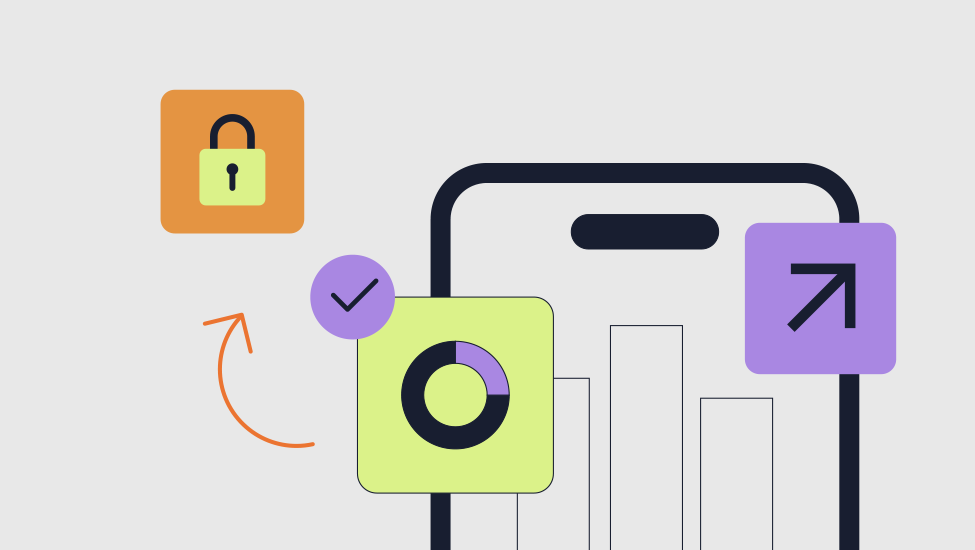










.webp)